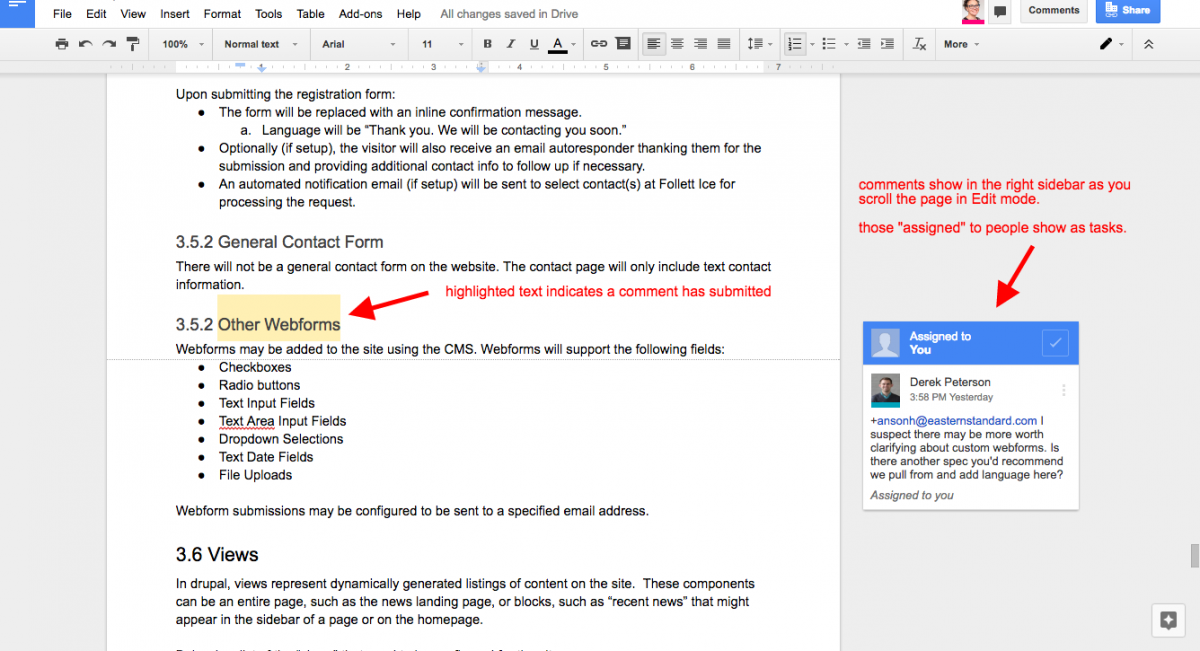Google Docs can be used for live documents/team coordination.
Notes for usage:
- Those assigned with edit privileges can select text and add comments.
- Additionally, tasks can be assigned to individuals by starting a comment or comment reply with the plus sign (+) immediately followed by the email address of the assignee and then checking the check box in the prompt.
- If you view the document without opening the full comment panel, you'll see comments in the sidebar, alongside the respective sections.
- Use the full comment thread to see all comment threads by most recent activity.
- Eastern Standard strongly recommends that before a person mark a task as "resolved", that person add one more comment to the specific thread indicating what the resolution taken was.
- By default, users only receive notifications for comments/tasks they were assigned to. Also by default, the owner of the document will receive notifications for all comment activity.